Product Updates
See how we're improving StartProto to help drive results in your business.


StartProto AI Assistant now enables users to create and edit purchase orders, sales orders, quotes, and buy/make items directly through natural language commands, even on mobile devices.
For example, users can generate a purchase order by simply stating the part number and quantity, saving time on repetitive tasks. The AI also supports uploading drawings or forwarding customer POs/RFQs via email, automatically processing attachments to create relevant entities with links provided in-thread. Additionally, the StartProto AI delivers key business metrics, such as revenue, profit margins, and cost of goods sold, presented in clear, user-friendly formats like tables, tailored to weekly, monthly, quarterly, or yearly views. These features simplify complex processes, letting manufacturers focus on what matters most.
New Features
- Outside Processing Management: Added dedicated tabs for outside processing on purchase orders and sales order line items, streamlining task organization.
- Multi-Factor Authentication (MFA): Enhanced security with MFA support via authenticator apps, including an option to remove MFA when needed.
- Internationalization Support: Added multi-language support to make StartProto accessible globally.
- Regional Date Formats: Regional date formats are now a setting that can configure how dates are displayed and entered. The desired format will persist when you travel across time zones.
- Improved OnShape Integration: Added support for importing BOMs from OnShape.
- CSV Import Enhancements: Bill of materials (BOMs) can be imported via CSV files.
Ease of Use
- Streamlined Purchase Orders: Automatically mark purchase orders as sent upon creation, reducing manual steps - this behavior is settable in your shop settings
- Clearer Terminology: Renamed "Lot Charge" to "Base Fee" on service items and purchase orders for better clarity.
- Updated Dashboard Presets: Enhanced TV dashboard preset configurations for quicker setup.
- Improved RFQ Forms: Updated required fields in RFQ forms for a more intuitive experience.
- Job Traveler Enhancements: Improvements to the materials list aggregation.
These updates are designed to make StartProto more efficient, user-friendly, and secure. Contact our support team with any questions!

Available directly from the Management Dashboard, this tool leverages the StartProto AI Assistant to create tailored reports on any cadence. Navigate to the "AI Reports" tab and click to create a new report. You'll be prompted with an interface where you can define your report's details.
- Report Name: Assign a clear, descriptive name for easy identification.
- Description or Notes: Add a prompt specifying the data or details you want, ensuring the AI delivers a customized report.
- Run Mode: Choose "Scheduled" for automatic generation or "Manual" for on-demand reports.
- Frequency and Timing: Set scheduled reports to run at intervals (e.g., every 1 day) with a relative date range (e.g., "1 day up to run") for up-to-date insights.

💬 Streamlined AI Chat Interface
- Smoother message flow
- Improved visuals
- Easier, more intuitive interactions
🛠️ Enhanced Jobs Management
- Profitability Metrics: Track job performance right from the Jobs Table
- Zero Quantity Check: Prevents invalid job creation
- New Filters:
- Release Status: Draft, Released, On Hold (with colors)
- Production Status: Awaiting Material, Not Started, Active, Complete

📦 Improved Purchasing Tools
- Cleaner UI
- Better defaults
- Easier PO detail review
📄 Faster Quotes & Sales Orders
- Smoother navigation
- More efficient editing
- Streamlined workflows

We’ve supercharged our platform with secure AI features to deliver unprecedented intelligence for modern manufacturers. From deeper automation to streamlined workflows and improved accuracy, this update helps you operate faster and smarter.
- AI-Driven RFQ Workflow: Automate quoting with advanced AI extraction, embed forms on your website, and offer a dedicated client portal for easy submissions and tracking.
- StartProto AI Foreman: Ask natural-language questions for instant, data-driven insights across your entire operation.
- Outside Processing Module: Manage outsourced work with batch purchasing, shipment tracking, and seamless production integration.
- Comprehensive Quality Management: Strengthen product integrity via custom checkpoints, tolerance tracking, and robust reporting at every stage of production.
After months of engineering work - we're proud to finally show off our state-of-the art StartProto AI Assistant
Through Chat, our assistant can help you ask questions about any part of your business, and even help automate crirtical workflows.
For launch, we've optimized flows around session data, efficiency reporting, financial metrics on sales orders. StartProto AI can also create purchase orders for your specific jobs, sales orders, and other demand sources.
We've also released out first data-extraction workflow for customer submitted RFQs - check this out when creating a new RFQ - simply upload customer provided files and paste in email content and we'll do the rest for you.
There's plenty more in the works - our goal is to provide you with an unparalled level of intelligence on your shops data and extend the capabilities of existing team with incredible automations.
StartProto AI is actively being tested with customers - if you'd like to participate in the early access program, contact your customer success manager.

To help you further upgrade your security, we now offer email and text message multi-factor authentication options!

Authentication expiration recovery
- When your login token is no longer active, we now pop-up the login panel directly on the page so you don't lose any progress from your previous session.
Other Improvements:
- Jobs tabls now has additional status filters
- Upgrades to the Job Labor/Cost Report
- More advanced reporting through upgraded table filtering on: Quotes, Sales Orders, Invoices, Purchase Orders, Shipments, Receipts, and more.
- Additional status information now present in the scheduling list

We've added a quote confirmation and checkout flow to your customer Quote Portal. This will let your customers directly submit their information, upload PO confirmations, and more.
We've also upgraded our internal Quote "Closed Won" flow to better make use of line item options and give you more granular reporting on the difference between what you quoted and what you turned into closed won business.


RFQ & Quoting Upgrades:
- Ability to duplicate RFQs has been added
- RFQ can now be marked as declined.
- Quote line items now allow for diplaying price ranges when price-options are set up
Other Improvements:
- Purchase Orders can now use the user-settable payments terms
- Added "Unlink from Quickbooks" button to sync menu
- Add UI Warnings for Invalid Quickbooks Names
- Additional settings added for Kiosk mode
- More granular UI warnings for RFQ validation warnings

We've added the ability for you to add our RFQ form to your website!
This will help you look more professional to your customers by letting them submit for parts director on your site and simplify admin for your team.
To set this up - go to your quoting settings and click "View Embed Code"
If you'd rather have us do the hosting for you and send the link directly to your best customers - simply click the copy link button.
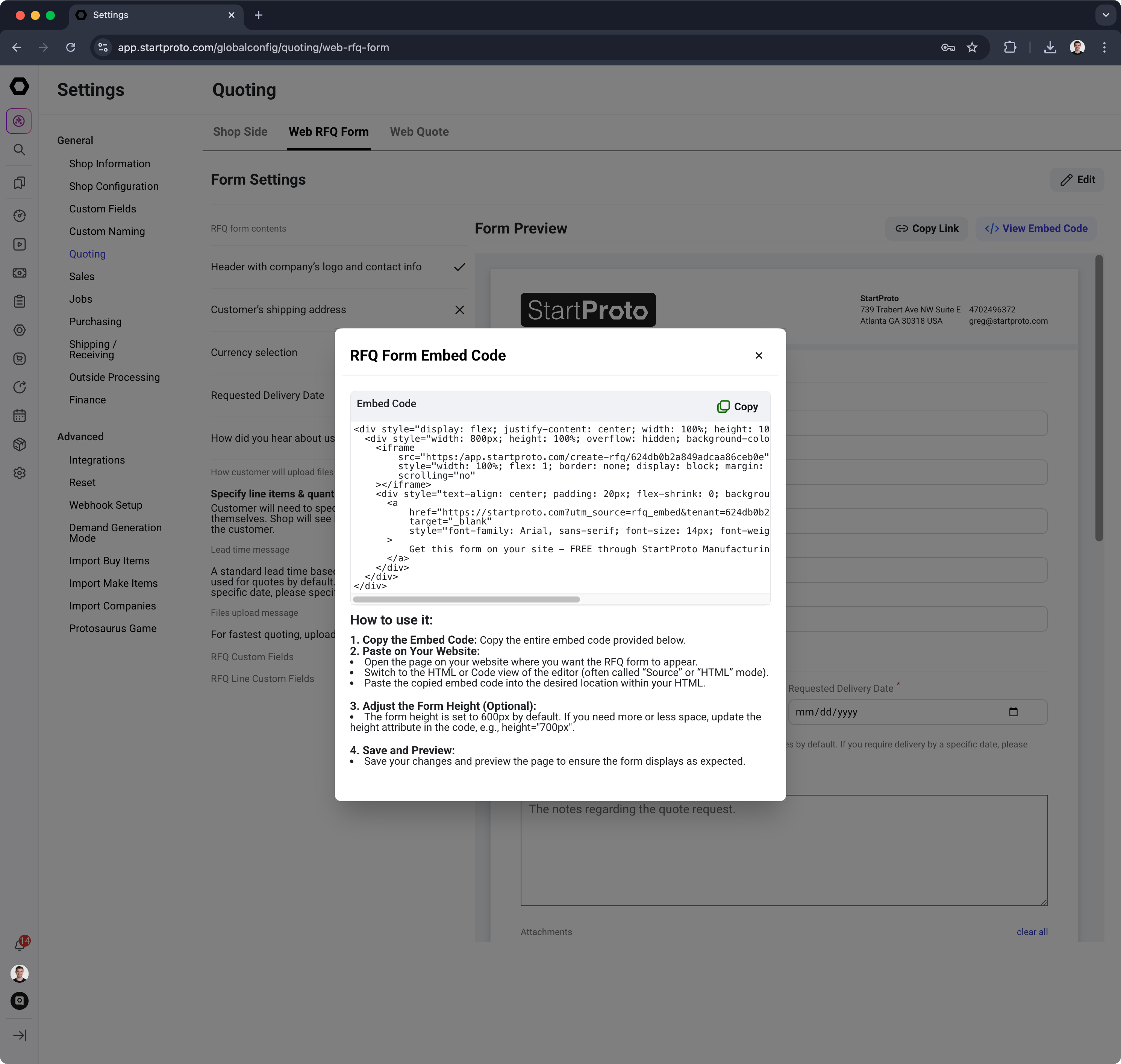

Kiosk mode is a great new way for you to quickly change between shop floor accounts with just a simple pin login.

To set up this feature:
- Go to your user page and set up a pin - note this is randomly generated for security and will only be shown once, so write it down
- In the user list page, click "Copy Kiosk Login URL" - the pin login will only work from this particular link that is specific to your account.
- Users can now login via pin on any computer with that link - once a user logs out, the screen will reset to the pin login screen
Some other improvements:
- Updates to the Customer Quote portal and PDFs to allow for showing "external" custom fields.
- Additional metrics tabs have been added to the Sales Order Line Item drawer
- Quality Control reports are now easily run for specific Line Items or Jobs
- The "Sellable" toggle now defaults to on when making a new Make Items
- Receipts will now pre-fill more intelligently
- Improvements to the self-serve onboarding experience

Find our latest series of updates to boost your efficiency, including a streamlined Operations Breakdown, Make Item Costing QTY improvements, and images on Sales Order PDFs.
- On the Make Item → Production Analytics → Operations Breakdown table, you can now view Sessions sorted by the newest first so you can quickly find the most recent data.
- When editing a Make Item, you will now more easily view the Costing QTY as set by you for quickly projecting production costs.
- We’ve streamlined Outside Processing Operations by adjusting how the"operation Item" links to the Job item.
- No more dead links on the QuickBooks Sync popup for Sales Orders.
- Sales Order PDFs now include images for better clarity.
- We've fixed an error in the Jobs Timeline view to enhance your editing experience.
- You will now see your name in the Navigation bar, even without a profile image. This is especially useful if multiple StartProto users share a single device.
- Various other patches and improvements to improve your overall system efficiency.

Introducing a visual Jobs Gantt schedule, allowing you to see your Jobs displayed by start and end date. This new feature is in beta, providing a more comprehensive view of your job scheduling. Stay tuned for further enhancements!
Here's how to use the new Jobs Timeline:
- Navigate to Jobs and select Jobs Timeline.
- Update the Job Scheduled Start Date and Scheduled End Date fields to adjust the job's appearance on the timeline.
This streamlined approach helps you manage and visualize your job scheduling more effectively!


We've implemented several improvements and patches to enhance functionality and user experience. Key improvements include automatically prefilling the Costing QTY for Line Items to streamline your workflows.
- Purchase Order PDF addresses are now more clearly labeled as Shipping Address and Billing Address. We also fixed an issue so that the Billing Address appears more consistently, and the alignment is improved.
- Custom Fields on Quotes now work more consistently when you are setting them up as Externally Visible.
- The Start Session work plan will now list the highest priority items first.

Our first product update of the year is here, and we’re rolling out improved navigation—complete with submenus, consolidated icons, and a fresh mobile experience. We’ve also upgraded quoting (now featuring external Custom Fields!) and streamlined receipts for faster, more accurate entry.
New Navigation!
We are excited to introduce our new and improved navigation, which features:
- New submenus so you can jump straight to a tab, saving you clicks
- Consolidated list of icons so you can more easily find what you're looking for
- Refreshed styling and expand/minimize functionality
- Better mobile experience on phones and tablets
New Jobs Timeline! (Beta)
You can now visually see your Jobs displayed by start and end date on the new Jobs Gantt schedule.

Quoting
- You can now add external Custom Fields to the Quote web portal, giving you more flexibility and control with the information you present to your customers.
- Your shop image will now display in its original proportions on the Quote web portal, meaning you can upload it in whatever aspect ratio you want. We recommend a horizontal logo for it to make the best use of the space.
- Various other improvements to Quotes, such as making it more clear that you need to add a contact for your shop when creating a new Quote.
More
- Receipts now prefill more accurately, saving you time when creating them. The QTY field will now pre-fill with the number remaining to receive and quantities will be in the purchasing unit.
- On Operator Home, when you click on a card, it more consistently takes you to the correct details page.
- You can receive a Purchase Order more easily from the Purchase Order table … menu.
- Fixed issue with the Work History tab on Sales Orders.
- When editing OSP Shipments, you can now update:
- Ship Date
- Expected Receive Date
- Or add new vendor information (contact and shipping/billing addresses)
- Various other fixes and improvements.

Quoting
- Ensure information for the Quote Line Item matches in all places where it is shown: the Quote details page, the Quote PDF, and the Web Portal
- More consistently show the customer's information on the web portal
- Fix to Quote Lead Time value on web portal
Sales Orders
- Fixed issue where Job links now display more consistently on Sales Order Line Items

Quoting
- Added an Engagement Log where you can quickly see if anyone has viewed your Quote on the web portal link, helping you quickly know if a customer has viewed the Quote you sent them
- You can now set your shop's billing address and contacts unique to a specific Quote, so you can customize a Quote to the exact point of contact who is working with that potential customer
- Further expanded functionality on the Quotes web portal by adding discounts and multi currency
- Added input/form validation for Lead Time and Unit Price on Quotes
Outside Processing
- Created new tab in the Outside Processing module to show a list of all Purchase Orders that include at least one Outside Processing Service
- Made more clear button name when creating an Outside Processing Shipment - it is now called "Create Shipment"
- Improved experience when receiving all on a Purchase Order - now Outside Processing services will not also be received
- Fixed some extra space that would sometimes appear at the top of a Shipment Packing Slip PDF
More
- Added validation to aid in Quickbooks syncing, where you will be alerted when you are using special characters in names that may cause sync errors
- Added ability for you to distinguish between internally or externally visible custom fields
- Created unique links for different tabs (for example, within a Make Item) so it's easier to navigate to specific pages
- Made sure that the last edit timestamps match on a Purchase Order and its PDF
- Improved experience changing customers on Quotes and Sales Orders
- Various other bug fixes and improvements

- Improvements to the web quote portal, such as always showing any Price Options, so that your potential customer can quickly skim the options you've presented
- The qty field is now kept as focused when using arrow keys, allowing you to more quickly make edits
- Improvements to Outside Processing, such as the Shipment Packing Slip PDF now shows the overall Make Item, not the next WIP part, to make it more helpful
- Fixed the inventory of the job, it's now available to shop from the Shipping page
- Addresses will now carry over properly in more scenarios when creating a Shipment from a Sales Order
- Added custom fields to Sales Order Line Items
- More upgraded tables and improved table styling
- Other various bug fixes and improvements

- Added Line Item external notes to Quotes and Purchase Order PDFs, to give you even more control about what information you can include to communicate with customers and vendors
- Added your shop's billing address (remittance address) to invoices, so you can easily share the information to most quickly get paid
- Added images to Purchase Order PDFs to make them more helpful for your vendors
- Added a button where you can quickly generate a Quote web portal link to a Quote's header, so you can quickly grab this link to send to customers
- Added Make Item revision history so you can quickly see a list of the major updates over time, helping quickly give you context about the history of an item and aiding with any item auditing
- Improved consistency when deleting a file from a cloned Make Item
- Various other bug fixes and improvements

- Added item thumbnail images to Quote PDFs, so your Quotes have more information and are even more effective for sending to your potential customers
- Improvement to more consistently redirect you to the login screen when your session times out

- Added Shipment Line Item drawers
- Added Purchase Order Line Item drawers
- To help make it quicker for you to manage your purchasing from the main table, we added the "mark sent" option to the main Purchase Order table ... menu
- Improvements to Quotes, such as including the misc charge name on the Quote PDF and more consistent quantity breaks calculations
- Enhancements when creating a Job from a Sales Order, such as not redirecting to the Job once created, allowing you to easily create Jobs for a whole Sales Order
- Various other bug fixes and improvements

- You now have a Security Audit page, where you can find a list of everyone logged into your shop's StartProto account (see this by going to Dashboard > Security Audit)
- Quickly see which Op Pills are Outside Processing steps, they are now color coded as yellow!
- Improved the alert when you try to create a Buy Item with a duplicate name, to aid you in not accidentally creating duplicates
- Improved consistency with copy and pasting spreadsheet cells into notes
- Better logic when adding input items into cloned Operations
- Other various bug fixes and improvements

- Added notes to Sales Order Line Items
- More helpful alert of files size limits when uploading images to Make Item Operations
- More upgraded tables
- Various bug fixes and improvements

- Added ability to show or hide resolved comments
- Implemented logic to prevent adding an item to itself
- Improved searching by custom fields
- More consistent linking of Purchase Order Vendor addresses and shipping company name
- More upgraded tables
- Various bug fixes and other improvements

Introducing StartProto version 1.5, which includes a launch of Outside Processing and other enhancements, such as new tables, changes to the Operator Home interface, and Job structure improvements!
Watch the 4 minute video to learn how you can start using these new features:

- Now you can see more detailed context around comment tagging, helping you quickly decide how to tag it.
- When editing a Make Item, all Operations will now default to closed to make the list more skimmable.
- Improved experience when entering Unit Price on Buy Options.
- Upgraded more tables for better performance.
- Other various performance and bug fixes.

- Renamed the Start Session button to include the number of parts you're making for easy double-confirmation.

- Sales Orders and Quotes will now sort with the newest showing at the top by default, to make it easier to find recent ones you're been working with or just created.
- More consistent experience deleting an image from Operation Notes.
- Fixed issue when starting an Operation from the Job page.
- Upgraded more tables for better performance.
- Other various performance and bug fixes.

Version 1.4
- Make QTY will now be minimized by default on the Operator Home in the Grouped View to save space.

- Fixed urgent issue where you couldn't click Operator Home cards in responsive state.
- Fixed an issue where you couldn't search Purchase Orders by Vendor Name.
- Improved stability with toggling QTY Breaks and Sellable field on Make Items.
- Other various performance and bug fixes.

- You can now view more detailed Sales Order Line Item information with a new side panel drawer. To see this, go to a Sales Order, and on a Line Item, click the eye icon. This will open the new screen.

- On the Job Suggestions page, all Buy Items will now be hidden by default. We added toggle to Show Buy Items. We added a toggle so you can show them again if you ever want to see them.

- Make Item headers are now pinned to the top while you're editing the item, making it easier to quickly see context.

- Added expand and collapse all button on Purchase Order Line Items.

- You can now can change the text color of headers on a Make Item > Operation Notes.

- More consistent experience when clearing Run Rate on a Make Item.
- Fixed an error where you couldn't upload an image at the same time as creating a new Make Item Operation.
- Increased Operation QR code size on Job Travelers for easier scanning.
- Improved Operator Home cycle validation (now validates on the number possible, not the number ready).
- The sidebar now defaults to closed on mobile, helping the navigation consistency for mobile users.
- Improved stability of Make Item table export.
- Charges now allow negative values again.
- Upgraded more tables for better performance.
- Other various performance and bug fixes.

- View a new Purchased Material table on the Labor Report tab on a Job.
- Expand and minimize all Routing Operations on Make Items for easier viewing and editing.

- You can now set whether you want to use discounts, taxes, and multi-currency across your entire StartProto instance. Find this in Settings > Shop Configuration.

- Comments on an Operator Home card will now auto-scroll to the bottom so you can more quickly read the most recent messages.

- On Operator Home, the Cycle button is now disabled when there are no parts available to avoid confusion.

- Added a Global Files tab on the Management Dashboard. You can also search the files. Find this by going to Dashboard > Files.

- You can now include a Job number on the packing slip. The new functionality allows users to add the source Job number to line items in order confirmations, shipment documents, and packing slips. This feature enhances traceability and provides more detailed information on printed documents.
- When a Buy Option has multiple options of the same vendor, the correct one gets added to the Purchase Order (instead of always being the default)
- When marking Sales Order Line Items as shipped, the new Shipment uses the correct Billing Address instead of the Shipping Address
- Improvements to the Purchasing table performance
- Other bug fixes and performance enhancements

- The sidebar now remembers whether you have it expanded or minimized when you log out and back in
- Enhanced cloning of Make Item Operations
- Improvement to shipping Sales Order Line Items from Jobs
- More consistent experience when clicking Purchase Order links from Receipts

- You can now edit make items directly in a drawer from any BOM page - great way to make fast edits across an item
- Faster way to respond to comments right from your notification drawer!
- Tab names for new purchase orders now show what vendor the PO is for - helpful when making multiple POs at once
- Smoother editing of addresses on shipment create and edit states

- New security feature: Users can now see all active device sessions that their user is logged in
- Improvements to comments tagging: Made the global comments feed show in descending order (most recent first) and added a toggle to hide and show resolved messages
.png)
- Enhanced Job Suggestions: More consistent experience on job suggestions page

- Cost information will now pull in sooner when adding inputs to Make Items
- Enhanced stability with Purchase Order Line Item vendor data
- Improved network load

- Added some new columns to the Make Item table
- Added Default Production QTY
- Renamed “Stock Min” renamed to “Min Stock”, with Restock QTY as a subline
- Some improvements to comments, including adding commenter profile pictures
- Bug fixes

- Added suggested due date on jobs
- Added inventory precision field
- Added required indicators to custom fields and name cards
- Bug fixes

- Make Item structured name fields get added to CSVs in the same way that custom fields do
- Bug fixes

- Various commenting updates, including:
- Added bell notification to sidebar
- Added user tagging
- Added resolve button
- Added comments to a user's page
- To better match QuickBooks' format, discounts can be stored as either a fixed amount or a percentage
- Added tooltips to operation table
- Bug fixes

- Enhancements to the Buy Items table, including:
- Styling updates
- Ensure that custom fields for buy items are column options
- Updates to CSV export
- Bug fixes

- When making a PO from the main / jobs purchasing list, attach demand links based on the amount made
- Add Purchasing views for adding / editing demand links
- Add multi-currency support for quotes, sales orders, and invoices
- Implement discount and tax model on Sales Orders, Quotes, and Purchase Orders
- Better activity log
- Optimize load times for make item details page
- Update settings to set email templates
- Bug fixes

- Added additional columns to Make Item and Buy Item CSV exports
- Add view state and components for viewing demand links
- Add multi-currency support for Quotes, Sales Orders, Invoices, and Purchase Orders
- Improve speed of "My Work" page

- Add "Select All" to tables
- Job Suggestion page styling improvements
- Bug fixes

- Small Op details page styling changes and pill update
- Bug fixes

- Inventory table now allows for viewing & sorting by custom fields.
- The ‘jobs’ side of the scheduling page now includes statuses of the job or sales order line item on it.

- A “Related Parts” drawer is added for make and buy items. Use this to see a graph of how your parts are related:

- Structured Names are now in beta. Structured names allow you to define specific parts of the name that you can then define on your Make & Buy items (and soon, Services). Contact support to get early access to this feature.


- More styling updates across the app.
- Patched an issue with jobs suggestions button opening multiple modals.

- A costing quantity can be set now for make items, making it easy to better model costs. Additionally, a estimated production time field has been added.

- PO, SO, Quote, and Invoice PDF totals and subtotals can now be edited (to change rounding, for example) by double-clicking on the subtotal.

- The work sessions table now captures historical data at the time that a session was ran. This will be used for future costing calculations.
- Various styling updates have been rolled out.
- Fixed a bug where PLOs navigated to from the Operation Pills would show as unplanned.
- The “Enter Cycle Times” modal now triggers when either setup or run time are equal to 0.

- Line items now feature a Bill of Materials that functions similar to the job Bill of Materials for line item originated demand. Access it by going to the order page and pressing “Bill of Materials”

- A labor report was added for jobs and for sales orders. This shows the attributed time (based on part allocations) for demand sources, allowing you to see the amount of time spent per operation for a job or order. Access via the Labor Report tab on jobs and sales orders.

- The Assembly tag was added to item displays. This tag shows for any item that has two or more input parts.
- A setting to choose which default release mode for jobs (detach inventory or not) was added.
- The quick stats page has been updated to include more data.

- Item prices have been locked down across the app for users who don’t have financial permissions.
- Pop-up to ask for operation times has been improved to pre-fill with existing times.
- Various other UX improvements added for the Op Home page.
- Fixed a bug where some run times under 1 minute wouldn’t save when entered was fixed.

- You can now ask users to enter times after finishing an operation. Simply turn on the setting on the settings page here.

- Added the ability to force close an open order. This immediately removes the order from generating demand and marks it as Closed.

- The Cycle Session submit button now shows the number of parts that are being created & started.

- Added the ability to make negative charges on quotes and sales orders. This allows for discounts to be added to orders & quotes.
- Added a button to revert a shipment back to draft state. It then adds the parts on the shipment back to inventory.

- Various other UI improvements implemented for the operator interface and jobs pages.
- Fixed an issue where sorting or filtering on the make item table would clear out searches.
- Added the in stock number back to the operator details page.
- Recent work is added back to the My Work page.
- Fixed an issue where the Adjust WIP modal would not close as expected.

- You can now create make and buy items from the jobs screen.
- The make & buy items table has been updated to be faster.
- Jobs now have a bill-of-materials tab.
- Jobs now has a suggestions table that can be used to create new jobs.
- Various other UI patches.
- Patched an issue where minimum stock demand would still generate for a deleted item.

Overview Video:
- The updated scheduling module is now generally available!
- Jobs is now available.
- The cost breakdown for make items now takes into account the unit specified on the purchase item. If the unit specified is ea, it will assume need to purchase your item in whole numbers. If the unit is not specified in ea, it will assume that you can purchase your item in partial quantities.
- The cost breakdown feature also now includes information about the buy option used to do the costing, including the number of that option used to do the costing analysis.
- You can now directly edit work session times from the sessions details page.

- Work centers can now be marked down, which means they can’t be used to record work sessions.
- When starting an operation tools will show as marked down, available, or currently in use.

- Various UI updates have been pushed.
- For currencies not set to USD, the $ will not show up on request-for-quotes.
- Receiving now lets you receive in the PO units / ratios, not the internally tracked units / ratios.
